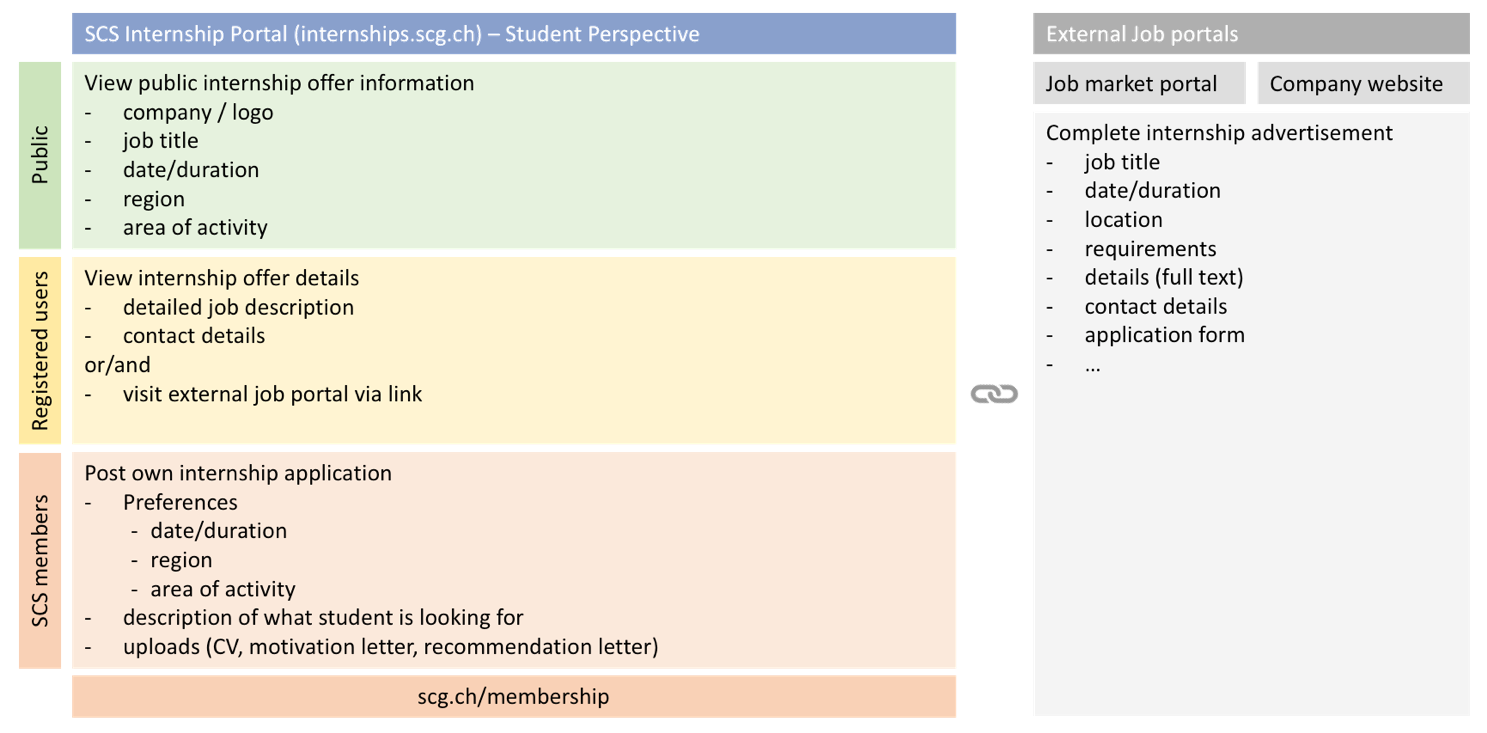Applications for an internship can be posted by university students enrolled in a BSc, MSc or PhD program. The service is free of charge for student members of the SCS. Other students, including students of universities abroad (EU and other) are welcome to use the service too; however, they need to become student members of the SCS first (see Registration box).
To post an application, you first need to have a login to this portal, i.e. become a registered user (see Registration box, item "Sign up a student"). Next, you will need to submit your request by filling out the form in the menu "Apply to Post an Application". After receiving clearance by the SCS office, a new item will appear in the navigation bar (Post/Edit an Application), and you will be able to proceed, i.e. to fill out the application form, and to upload your application documents (CV, letter of motivation, letter(s) of recommendation).
Note that it may take one to three months to complete the hiring process, i.e. make sure you submit your application in due time!
Your application will be visible to all employers who are corporate members of the SCS.
The scheme below shows how a student can interact with the portal depending on his or her status (public, registered user, registered user and SCS student member).